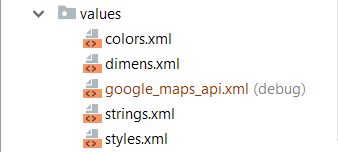I have been repeating this sentence more often than I’d like recently. But if the COID-19 time has taught me one thing very impressively, it is:
Rule 1: Forget rules which you cannot control or enforce
(Alternatively: “Do not hope for the sanity of your colleagues / fellows / …”)
Many of the COVID measures would certainly not have been necessary if “we all” had behaved reasonably. One could discuss the term “reasonable” right away. But “reasonable” unfortunately depends on personal goals. If the personal goals diverge, the opinion about “reasonable behavior” diverges as well. And suddenly “we all” do not have a common sense of what “reasonable behaviour” is. This discrepancy is then what is called a “conflict.”
Continue reading Do not make rules that you cannot control or enforce