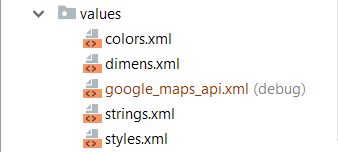When you own both a Samsung Soundbar (HW-[something]) and a Samsung Smart-TV, you would assume that they work in nice harmony. Which they usually do! Just once in a (seldom) while, the both just don’t connect any more and it seems there is no way to connect them again.
Recently we ran into the same trouble. It required a lot of forum reading, searching, reading support pages. Especially as it requires sound-resetting both devices and does not require hard-resetting the TV (loosing channel list, favourites et. al). As it was a real pain to figure it out, I wrote down my process.
The following steps worked for me the last time I had to try it.
- Soundbar (maybe this is not required?)
- turn off
- press (and hold) the stop button until the soundbar displays “init, ok”
- TV:
- Remove soundbar from the config:
Menu > System > Device manager > Soundshare > remove Soundbar - turn off the TV
- disconnect from power
- wait ~3 min
- reconnect & power on
- Soundbar:
- Power on
- switch to TV mode and wait for connection
- MAYBE reset soundbar: press & hold “play” until it displays “reset”
Hope this helps! Leave a comment if it helped you or if there’s a faster way to reconnect both devices.